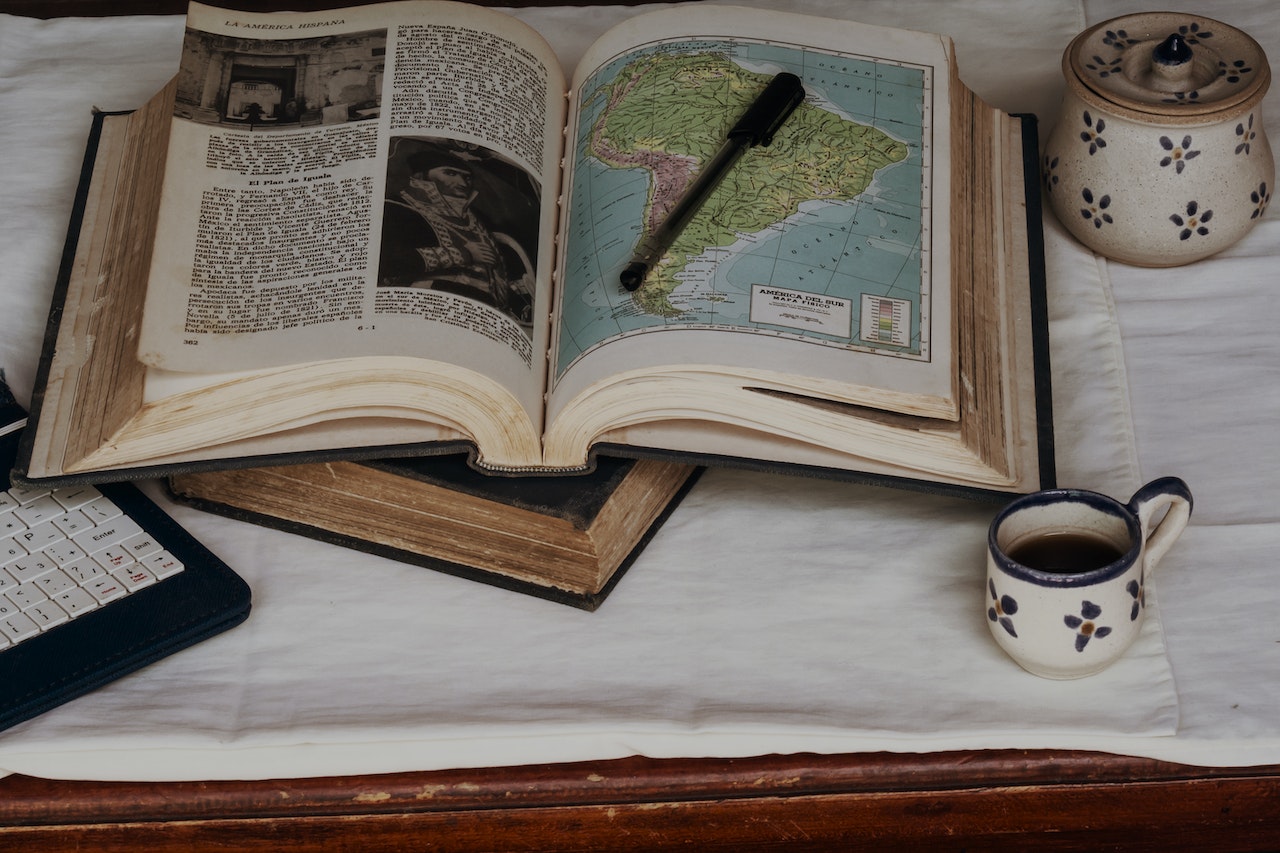Creating a campsite map may seem daunting, but it is a worthwhile and rewarding project. Not only does having a map of the campsite help you navigate and orient yourself during your trip, but creating your map also allows you to personalize it to your specific needs and preferences. This article will discuss how to create a campsite map, from gathering information to adding the finishing touches.
Gathering Information
Table of Contents
ToggleOne of the first steps in creating a campsite map is to gather as much information as possible about the area. This includes researching the campsite and the surrounding area, taking measurements noting any distinctive features, and identifying landmarks and points of interest. For example, mark the location of the campsite entrance, the camp store, and any nearby trails or attractions.
Choosing a Base Map
Once you have gathered the necessary information, you must choose a base map to work with. There are several options available, including satellite images and topographic maps. Satellite images can provide a detailed, up-to-date view of the area but may not include topographic features such as contour lines. Topographic maps, on the other hand, show the elevation and shape of the land, but satellite images may need to be updated.
Ultimately, the best option for you will depend on your specific needs and preferences.
Adding Details to the Map
Once you have your base map, you can begin adding details. This includes marking the location of your campsite and any nearby amenities such as trails, bathrooms, and water sources. You should also have relevant safety information, such as the location of first aid stations or emergency evacuation routes.
Finishing Touches
In the final stage of creating your campsite map, you can add finishing touches, such as a legend to explain the symbols used on the map and labels for essential features. You can customize the map to your preferences by adding notes or drawing in additional details.
Conclusion
Creating a campsite map is a worthwhile and rewarding project that can enhance your camping experience. Following the steps outlined above, you can create a personalized map to help you navigate and orient yourself during your trip. Be sure to use and update your map as needed, and remember to have fun!
FAQs for How to Create a Campsite Map
Where is the camping spot on Google Maps?
Google Maps is a web-based mapping service created by Google that offers detailed information about various locations and regions around the globe. To find a camping spot on Google Maps, search for the location you are interested in and zoom in to see any campsites marked on the map.
You can also use the “Layers” feature to display additional information, such as campgrounds and RV parks. Alternatively, you can search for specific keywords such as “camping,” “campgrounds,” or “RV parks” to find nearby locations. Keep in mind that the availability of camping spots and the level of detail shown on the map may vary depending on the region.
Can Google Maps show campgrounds?
Yes, that is correct. When you search for a location, Google Maps can show campgrounds in specific locations and zoom in on the map. You can also use the “Layers” feature or search for specific keywords to find campgrounds in the area. Additionally, you can filter the results by type, such as BLM, COE, military campgrounds, state parks, national parks, etc. However, it is essential to take note of the availability of campground information, and the level of detail shown on the map may vary depending on the region.
Q: Is there a campground app?
Yes, there are several campground apps available for download. One popular option is Hipcamp, which allows you to search for and book campsites at public and private campgrounds, RV parks, and backcountry locations.
Can Google Maps display parking information?
Yes, Google Maps can display parking information in specific locations. To see parking information on Google Maps, you can search for the location you are interested in and zoom in on the map.
If parking information is available for the area, you will see one or more colored circles on the map. The circles’ colors indicate parking availability, with green indicating a high likelihood of finding a parking spot and red indicating a low probability.
You can also use the “Parking” layer in the “Layers” menu to display parking information for the area. Keep in mind that the availability of parking information on Google Maps may vary depending on the location, and the level of detail may not be as accurate as other sources of information.
Q: What other campground apps are available?
Other campground apps include Campendium, Campsite Finder, and The Dyrt. These apps provide similar features, such as searching for and booking campsites and accessing reviews and ratings from other campers.
Q: Do campground apps charge a fee?
Some campground apps may charge a booking fee or subscription fee, while others may offer a free basic version with the option to upgrade to a paid version for additional features. It is important to carefully review the terms and pricing before using any campground app.
Q: Are campground apps reliable?
Campground apps can be a helpful tool for finding and booking campsites, but it is essential to carefully research and verify the app’s information. This includes reading reviews from other users and contacting the camp directly to confirm availability and additional details.
Is there any app that tells you where to park?
Yes, some apps can help you find parking spots in specific locations. These apps typically use information from sensors, cameras, and other sources to provide real-time availability and pricing for parking spots in garages, lots, and on the street. Some popular parking apps include SpotHero, ParkWhiz, and BestParking. These apps allow you to search for parking options near your destination and reserve a spot in advance.
Some apps may also offer features such as the ability to pay for parking through the app, receive reminders when your parking session is about to expire, and access discounts or rewards.
Happy Camping!
Popular Articles: