Camping provides a beautiful means of escaping the busy routines of everyday life and engaging with the natural environment. However, just because you’re heading into the wilderness doesn’t mean you have to disconnect from the digital world entirely. Whether you’re looking to stay connected for work or personal reasons, or you want to stream some music or movies while you relax under the stars, there are plenty of options for getting internet while camping. In this article, we’ll explore how to get WiFi while camping, from using mobile hotspots to installing portable satellite internet, so you can stay connected and enjoy the best of both worlds.
How to Get Wifi while Camping
Table of Contents
ToggleThe suitable options can vary based on the countries you plan to visit and the amenities in your camper van or motor home.
What is a Mobile Hotspot, and how does it work?
A mobile hotspot is a gadget that allows you to link your electronic devices, such as smartphones, laptops, and tablets, to the internet using cellular data. It works by receiving a cellular signal from a nearby cell tower and creating a WiFi network you can link to with your devices. The mobile hotspot essentially bridges your devices and the internet, allowing you to access the web or use apps that require an internet connection. Some cell phone hotspots can support multiple devices simultaneously, making them a convenient and portable solution for staying connected on the go.
Using a Cell Phone hotspot for camping
Pros:
- Portable and easy to use
- Can provide a reliable and fast internet connection in areas with good cellular coverage
- Can support multiple devices at once
- Can be used with a variety of electronic devices
Cons:
- Requires an excellent cellular signal to provide strong and stable internet while camping
- Can quickly use up your cellular data plan, potentially resulting in extra fees
- May not be suitable for remote or wilderness areas with poor or no cellular coverage
- May not be as secure as other WiFi options, especially if using public WiFi networks
Tips for using a mobile hotspot device effectively while camping
- Check the cellular coverage: Before camping, check the coverage maps for your mobile network to ensure you will have a good signal in the areas you visit.
- Limit data usage: To avoid exceeding your data plan, be mindful of the amount of data your devices are using. You can also use data-saving settings on your devices to help reduce data consumption.
- Turn off unused devices: To save on data and battery usage, turn off any appliances you do not currently use.
- Monitor battery life: Bring a backup battery or a portable charger to keep your hotspot powered up and connected throughout your camping trip.
- Secure your network: To ensure the security of your network, use a strong and unique password and consider enabling encryption on your hotspot.
- Consider alternative options: If your hotspot is not providing a reliable or strong enough signal, consider using other WiFi options, such as a portable router or satellite internet.
Portable WiFi Boosters and Routers
What are Portable Routers and Boosters, and how do they work?
Portable routers and boosters can help improve WiFi signal strength and coverage. A portable router is a compact device that creates a WiFi network you can connect to with your electronic devices. It can be used to extend the range of an existing WiFi network or to create a new network in areas where no WiFi is available.
A portable booster, also known as a signal amplifier, works by boosting the strength of an existing WiFi signal. It does this by amplifying and rebroadcasting the signal, allowing you to access it from a greater distance or in areas with weak signal strength.
Portable routers and boosters can be particularly useful when camping in remote or rural areas with limited or no access to Wi-Fi, and they can help to provide a reliable and strong signal for all of your electronic devices.
Pros and cons of using a portable router or booster for camping
Pros:
- Can improve Wi-Fi signal strength and coverage
- Can extend the range of an existing Wi-Fi network
- Can provide a reliable and fast internet connection in areas with good cellular coverage
- Can be used with a variety of electronic devices
- Can be more secure than using public Wi-Fi networks
Cons:
- Can be expensive to purchase and operate
- May need an external power source, such as a battery or generator
- May not be suitable for remote or wilderness areas with poor or no cellular coverage
- May not be as portable or easy to use as a mobile hotspot
It’s worth noting that the pros and cons of using a portable router or booster will vary depending on the specific device and circumstances of your camping trip. Before deciding which option to use, it’s important to research the available devices and determine which one will best meet your needs.
Tips for using a portable router or booster effectively while camping
- Choose the correct device: When selecting a portable router or booster, consider the range, power, and compatibility with your devices. Look for a device that meets your specific needs and the demands of your camping trip.
- Ensure a stable power source: Many portable routers and boosters require a steady power source. Be sure to bring an external power source, such as a battery or generator, to keep your device powered up and connected throughout your camping trip.
- Find a good location: Place your portable router or booster in a central location with a clear line of sight to your electronic devices for the best results. This will help to provide the most robust and reliable signal possible.
- Secure your network: To ensure the security of your network, use a strong and unique password and consider enabling encryption on your router or booster.
- Be mindful of data usage: If you use a portable router, be aware of how much data your devices use to avoid exceeding your data plan. Use data-saving settings on your devices to help reduce data consumption.
- Consider alternative options: If your portable router or booster is not providing a reliable or strong enough signal, consider using other Wi-Fi options, such as a mobile hotspot or satellite internet.
What is Satellite Internet?
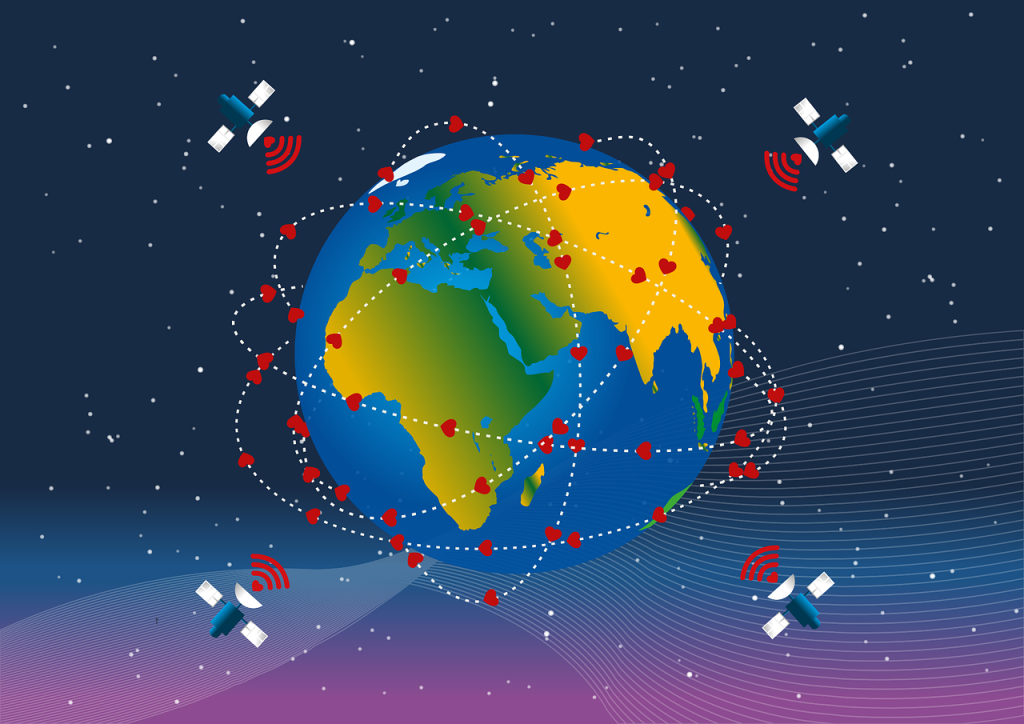
It is an internet connection that uses communication satellites in orbit around the Earth to provide internet access to users. Instead of using traditional ground-based infrastructure such as cables or telephone lines, data is transmitted to and from the satellite via a dish antenna on the ground, communicating with a satellite in geostationary orbit. The satellite then relays the data to Earth, where the user can access it.
How does Satellite Internet Work?
Satellite internet is instrumental in remote or rural areas where traditional broadband connections are unavailable or the infrastructure is not in place. It can also be used for mobile applications, such as on boats or in recreational vehicles. However, satellite internet can be more expensive and slower than other internet connections. It may not be suitable for activities requiring real-time data transmissions, such as online gaming or video conferencing.
Pros and cons of using satellite internet for camping
Pros
- Provides internet access in remote or rural areas where other types of internet connections may not be available
- Can be used for mobile applications, such as in recreational vehicles or on boats
- Does not require any existing infrastructure to work, unlike other types of internet connections
- Can be used for activities such as email, web browsing, and streaming video
Cons:
- Can be more costly than other types of internet connections
- Can be slower than different types of internet connections
- Data usage may be limited, depending on the specific plan and provider
- May not be suitable for activities that require real-time data transmissions, such as online gaming or video conferencing
- Requires a clear line of sight to the satellite, which may be affected by weather conditions such as heavy rain or snow.
Overall, satellite internet can be a good option for camping in remote or rural areas where other internet connections are unavailable. However, it is essential to consider the cost, speed, and limitations of satellite internet before choosing it as your primary method of accessing it while camping.
Tips for using satellite internet effectively while camping
- Choose the right plan: Different satellite internet providers offer different plans with varying speeds and data limits. Choose a plan that meets your specific needs and the demands of your camping trip.
- Ensure a clear line of sight: Satellite internet requires a clear line of sight for the satellite to work effectively. Be sure to place your dish antenna in a location with an unobstructed view of the sky to ensure a strong and reliable signal.
- Use data-saving settings: To help reduce data consumption and avoid exceeding your data limit, use data-saving settings on your devices. You should also avoid activities that require large amounts of data, such as streaming video.
- Monitor your data usage: Keep track of your data usage to avoid exceeding your plan’s limit and incurring additional charges. Many satellite internet providers offer online tools or apps that allow you to monitor your use.
- Be mindful of weather conditions: Heavy rain, snow, or other weather conditions can affect the quality of your satellite internet connection. Be prepared to adjust your equipment or activities accordingly if weather conditions deteriorate.
- Consider alternative options: If satellite internet is not providing a reliable or robust enough signal, consider using other internet options, such as a mobile hotspot or portable router.
Other tips for staying connected while camping
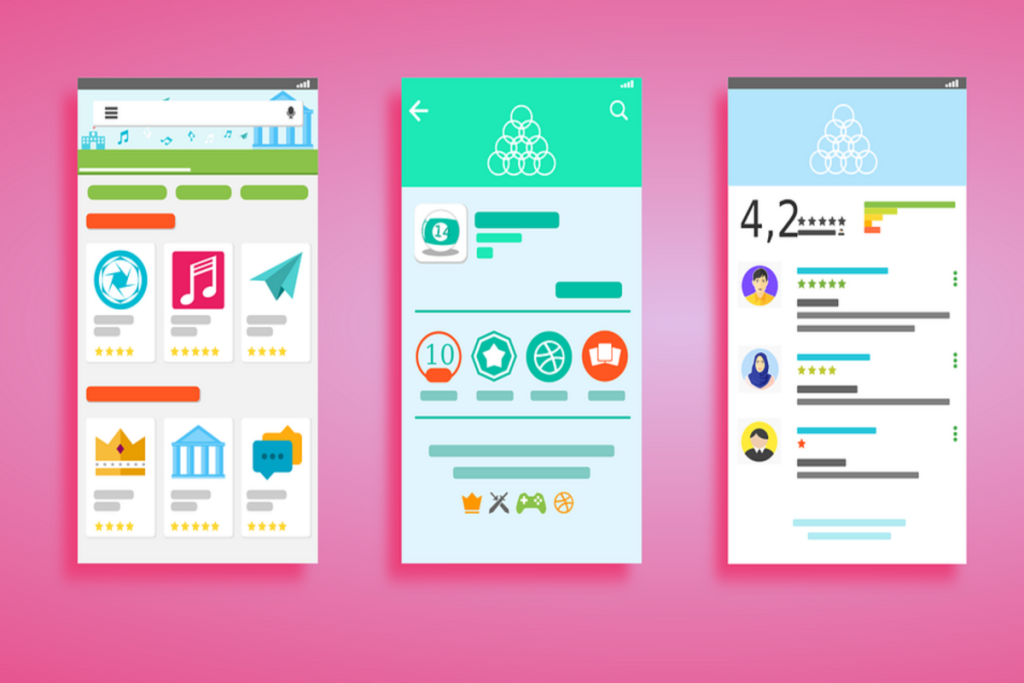
Research campsite internet access: Before heading out on your camping trip, research your campsite’s internet access options. Some campsites offer wifi or Ethernet connections that may be included in your campsite fee.
Bring a power bank: Keeping your devices charged while camping can be challenging. A power bank can be a lifesaver, primarily if you rely on your phone for internet access.
Use your Wifi hotspot: If you have a cell phone data plan, you can use it as a mobile hotspot device to provide internet access to your other devices. Some cellular networks provide unlimited data to use the internet while camping. Check your plan to ensure you have enough data for your needs.
Upgrade your cell phone plan: If you plan on camping frequently, consider upgrading your cell phone plan to include more data or a mobile hotspot feature. This can be a cost-effective way to use the internet while camping.
Bring a portable WiFi extender: If you are camping in an area with a weak WiFi connection, a portable WiFi extender can help boost the signal. It also improves your internet access.
Bring an antenna: If you are camping in an area with weak cell phone signals, a cell phone antenna can help improve your signal strength and increase your data speeds.
Remember that staying connected while camping can be a great way to enhance your camping experience. Still, it’s essential to balance staying connected and unplugging to enjoy the outdoors fully.
Portable Cell Phone Wifi Hotspot Device
If using your cell phone as a mobile hotspot is not an option, consider using a portable mobile wifi device. Several devices are available, but we tested the TP-LINK 4G Power Bank and 4G LTE-Advanced mobile WiFi systems for our purposes. These devices can quickly establish a wifi hotspot that can be shared among multiple users on different mobile devices. Another advantage of the 4G data storage model is that it can also function as a power bank and has a Micro SD card slot with up to 32GB of storage capacity, enabling us to instantly transfer images from our camera, no matter where we are. It can be an excellent way of using unlimited hotspot data for high-speed internet while camping.
Popular Articles:




